How to Build a Color Prediction Website
Learn to create a fun and interactive color prediction game with basic web technologies.
Introduction
Color prediction games can be not only fun but also educational. They challenge users to guess or predict a color based on various cues. In this guide, we'll cover how you can build a simple color prediction website using HTML, CSS, and JavaScript.
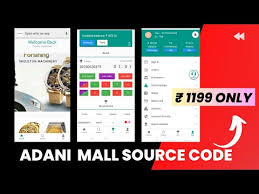
Required Tools and Technologies
Before starting, ensure you have the following:
- Text Editor (VSCode, Sublime Text, etc.)
- Basic knowledge of HTML, CSS, and JavaScript
- Modern web browser (Chrome, Firefox, Edge, etc.)

Step-by-Step Guide
Step 1: Setting Up the HTML Structure
Create a basic HTML5 structure. Save it as index.html.
<html>
<head>
<title>Color Prediction Game</title>
</head>
<body>
<div id="game">
<div id="colorDisplay"></div>
<button onclick="startGame()">Start Game</button>
</div>
<script src="script.js"></script>
</body>
</html>
Step 2: Adding Style with CSS
Add styles to enhance the look of your game. Save this as style.css.
#colorDisplay {
width: 100px;
height: 100px;
background-color: #FFFFFF;
border: 1px solid #000000;
}
Step 3: Making It Interactive with JavaScript
Implement the game logic. Save this as script.js.
function startGame() {
var randomColor = "#" + Math.floor(Math.random()*16777215).toString(16);
document.getElementById("colorDisplay").style.backgroundColor = randomColor;
}
.jpg)
Testing and Deployment
Open your index.html file in a web browser to test the functionality of your color prediction game. You should see a colored box and a button to change its color. For deployment, consider free hosting services such as GitHub Pages, Netlify, or Vercel.
