Understanding Color Codes: A Complete Guide
Introduction to Color Codes
Whether you're designing a website, painting a room, or just curious about colors, understanding color codes is essential. Color codes are numerical or hexadecimal representations of colors, allowing for precision in choosing and communicating shades.
.jpg)
Figure 1: A Color Wheel showcasing primary, secondary, and tertiary colors.
Types of Color Codes
There are several types of color codes used in various industries. Here are some of the most common ones:
- RGB (Red, Green, Blue): Used in digital displays, it combines these three colors in varying degrees to produce a wide spectrum of colors.
- HEX (Hexadecimal): Used mainly in web design, it starts with a hash symbol (#) followed by six digits combination of the numbers 0-9 and the letters A-F.
- CMYK (Cyan, Magenta, Yellow, Key/Black): Common in printing, this format mixes these four colors to create a full palette.
- HSL (Hue, Saturation, Lightness): Preferred for fine-tuning color properties, it defines colors in terms of their shade (hue), vibrance (saturation), and brightness (lightness).
Finding and Using Color Codes
Determining the correct color code for your needs can be done through various tools and methods. Here’s how you can find and use these codes:
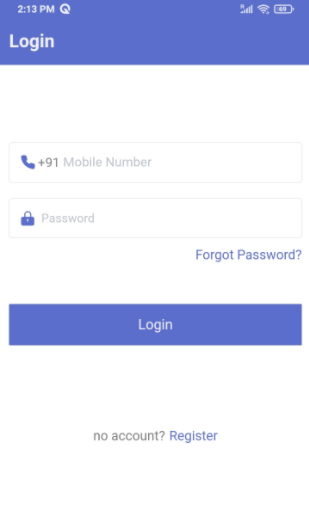
Figure 2: A digital color picker tool, showing an example of selecting a color.
- Digital Color Tools: Use software like Adobe Photoshop, or online tools such as the Adobe Color Wheel, which allow you to pick colors and learn their codes.
- Mobile Apps: Apps like ColorSmart by Behr and Pantone Studio offer a way to capture colors from your surroundings and get their codes.
- Web Development Tools: Browsers come equipped with built-in tools (like Google Chrome's DevTools) where you can inspect web elements and view their color codes.
Practical Application of Color Codes
Once you have the right color codes, here are some practical applications:
- Web Design: Ensure consistent color throughout your website by using the exact HEX codes in your CSS file.
- Interior Design: Use RGB or CMYK values to match your digital design mockups with real-world paint colors.
- Graphic Design: Maintain brand consistency by using precise CMYK or RGB values across all your design projects.