Understanding Color Depth in Digital Images
Color depth, also known as bit depth, is an essential factor in digital imaging that determines how many colors an image can display. It refers to the amount of data used to represent the color of each pixel in an image. Understanding color depth is crucial for photographers, graphic designers, and anyone involved in digital media production because it affects image quality, file size, and how accurately colors can be reproduced.
What is Color Depth?
Color depth is measured in bits. The number of bits determines how many colors or shades can be displayed. Each bit can represent two states (1 or 0). Therefore, more bits can represent more possible states, increasing the number of possible colors or shades of gray. For example, a 1-bit image can display two colors (often black and white), while a 24-bit image can display 16.7 million different colors.
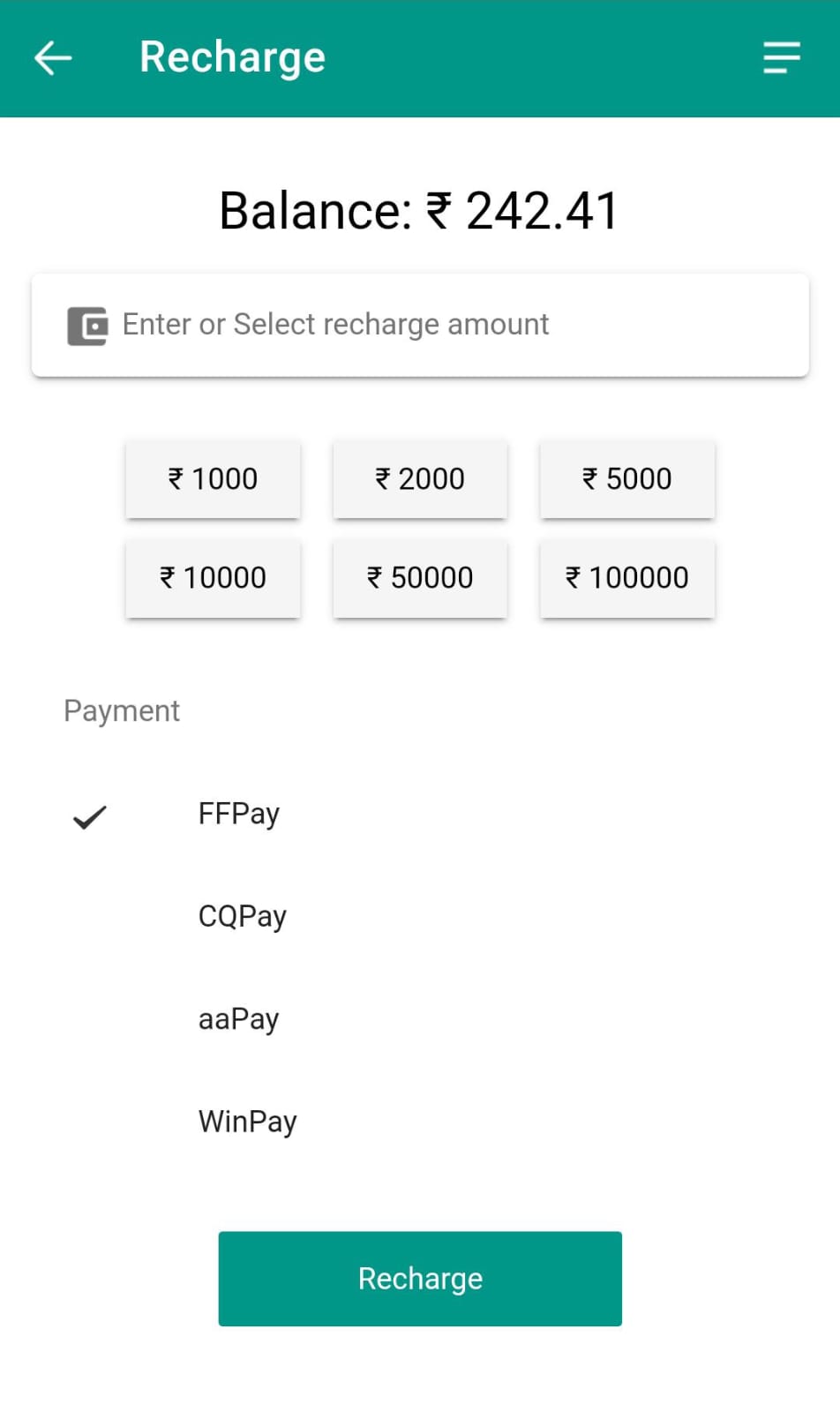
Common Color Depths
- 1-bit color depth: Represents 2 (2^1) colors, usually black and white.
- 8-bit color depth: Commonly used in GIFs and PNGs that only need to display 256 (2^8) colors or shades of gray.
- 16-bit color depth: Often used for more detailed images like photographs, capable of displaying 65,536 (2^16) colors. Also known as Highcolor.
- 24-bit color depth: Also known as Truecolor, can display 16.7 million (2^24) colors and is common in JPEG images.
- 32-bit color depth: Includes 24 bits for RGB color data and an additional 8 bits for alpha channel (transparency), commonly used for graphics with blending needs.
How to Determine the Color Depth of an Image
To find out the color depth of an image, you can use various tools depending on your operating system:
- Windows: Right-click the file, select 'Properties', go to the 'Details' tab, and look for 'Bit depth'.
- Mac: Open the image in Preview, click on 'Tools', then 'Show Inspector', and look under the 'More Info' section for 'Color Model' and 'Depth'.
- Linux: Use the command 'file' followed by the image filename in the terminal to display information about the file, including its color depth.
- Online Tools: There are many websites that offer free services to check image properties including color depth.
Importance of Color Depth in Digital Images
The choice of color depth has a direct impact on the quality and usability of digital images. Higher color depths allow for smoother gradients and more detailed color representation, which is particularly important in professional photography and high-quality prints. However, higher color depth also means larger file sizes, which can be a concern for web use where loading speeds are important. Choosing the correct color depth for your needs can help balance image quality and file size, making your digital media more efficient and visually appealing.
In conclusion, understanding color depth is crucial for anyone involved in digital imaging, as it affects everything from visual fidelity to file efficiency. By choosing the correct color depth, you can ensure your images are both beautiful and optimally functional.